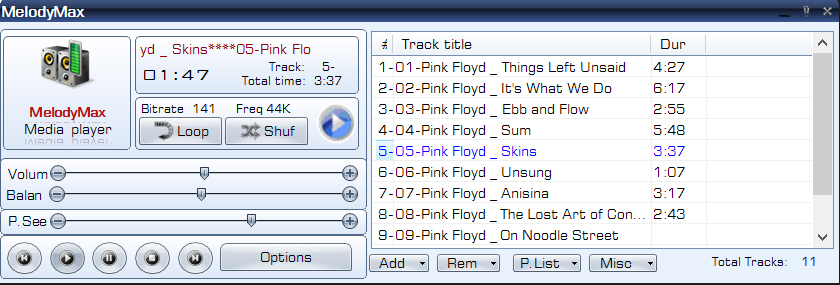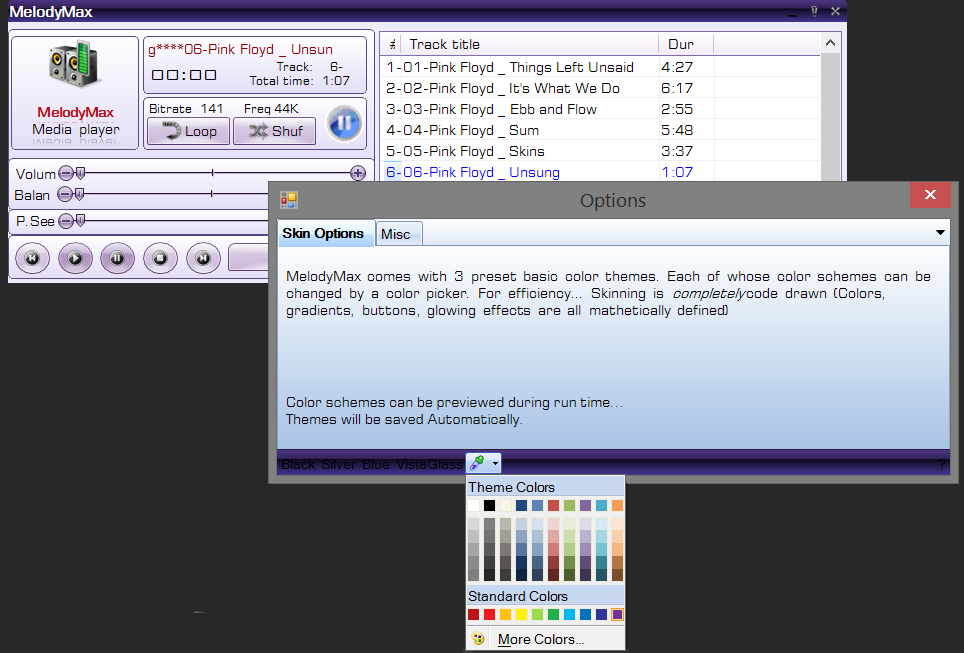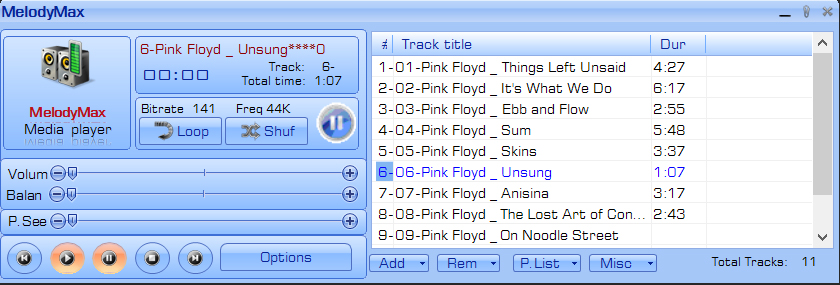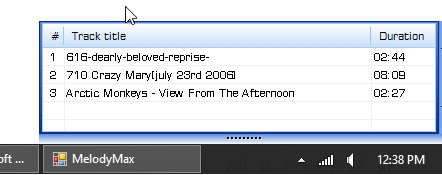December, 2009. MelodyMax
December, 2009. MelodyMax
Inspired by Winamp’s humble and simplistic beginnings, I thought I’d try and make a media player for myself, mostly just for the fun of it. I decided that I’d use external media engines for the audio processing and that I’d try to work more on a better program in terms of features, use, portability and feel.
One of the iconic features of MelodyMax is it’s capability to be operated without having it open solely by “Balloon notifications and System tray windows”.
Highlights:
- Skinned and compact U.I.
- Industrial sound standard: Usage of BASS audio library
- Implementation of a “System tray icon control center”- The first of its kind at the time of the program’s completion.
- Small memory foot print, size on disk and system resource usage.
Screenshots:
System tray control:
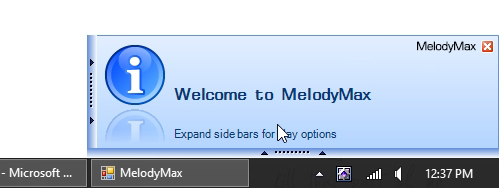
This is the window that comes up when the user clicks the system tray icon. Notice the slider bars on the bottom and on the left.