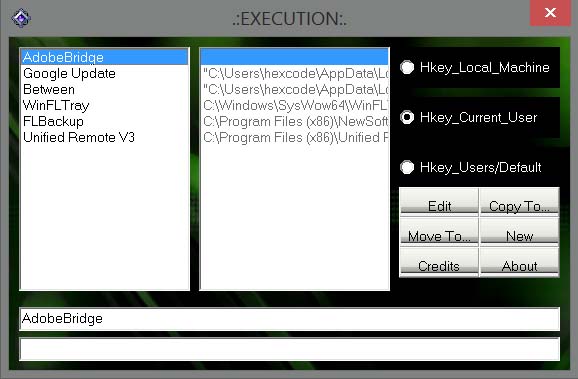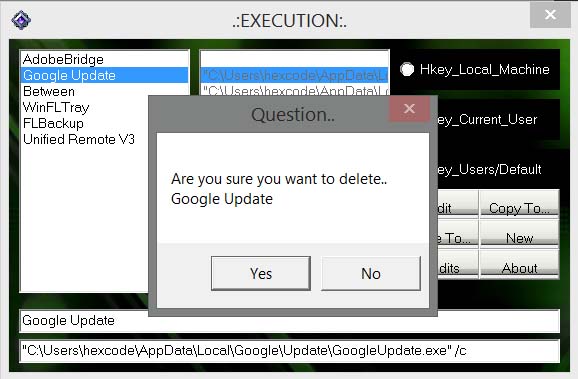9 th grade, 2007.
th grade, 2007.
Back in those days, (atleast for me), keeping track of the programs that automatically gave themselves the privilege of starting up with windows was really difficult. I am not aware if “msconfig” was available natively in widows then, but, what I do know is that I didn’t know, and no one I knew, knew about it.
Learning programming, I had come across ways in which one could add their program to the start-up list for the computer. I thought I could just make a simple program to enumerate the programs that were there in these lists, and give the user a chance to disable the ones he found unnecessary. All he had to do was to double click on the entries and he’d be promted with an option to remove that particular start up entry.
Note: This program only looks at the most basic registry startup locations. I wasn’t aware of locations like the “start-up folder” etc. I once read an article enlisting 31 ways of starting a program. So, just mentioning, this was an initative I took myself. It may not have been completely efficient in enlisting every start up entry, but, it atleast made life a little easier. 🙂
This is a simple program, I think there isn’t much to explain. I’ll right ahead and just show you a screen shot of them program.